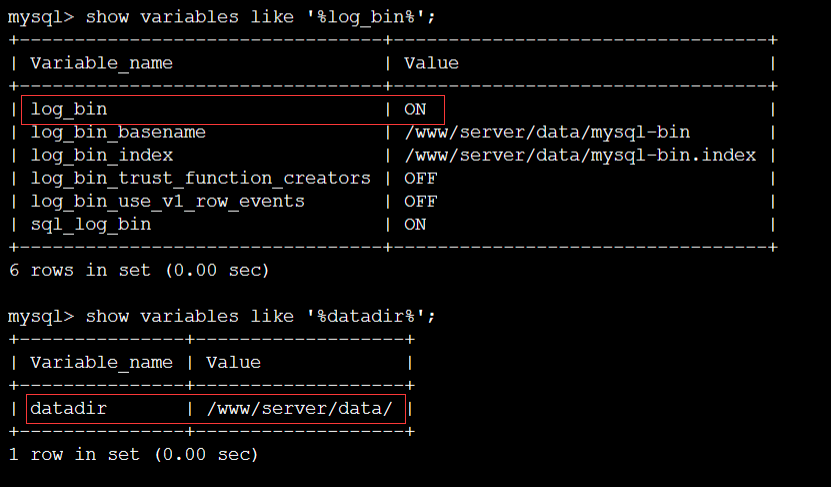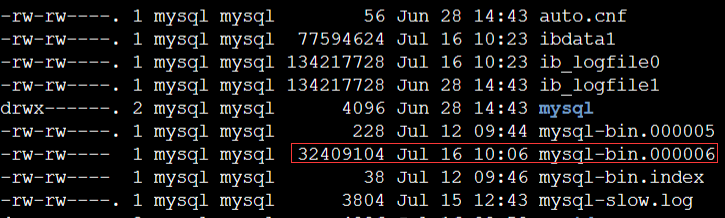升级MacOS Ventura后Flutter项目报错
今天将系统升级至Ventura后发现Flutter iOS项目上跑不起来,报一下错误
Ignoring ffi-1.15.5 because its extensions are not built. Try: gem pristine ffi --version 1.15.5查资料说要卸载重新安装Cocoapods
sudo gem install cocoapods然后又得到了以下错误:
You don't have write permissions for the /System/Library/Frameworks/Ruby.framework/Versions/2.6/usr/lib/ruby/gems/2.6.0 directory.又是谷歌一顿折腾后发现似乎是系统自带Ruby版本过旧的问题,使用Homebrew安装新版本的Ruby即可解决。
1、安装Ruby
brew install ruby2、查看ruby版本
ruby -v3、安装完成后发现依旧是2.6版本,需要设置环境变量
vim ~/.zshrcARM机型粘贴以下代码:
if [ -d "/opt/homebrew/opt/ruby/bin" ]; then
export PATH=/opt/homebrew/opt/ruby/bin:$PATH
export PATH=`gem environment gemdir`/bin:$PATH
fi
x86机型粘贴以下代码:
if [ -d "/usr/local/opt/ruby/bin" ]; then
export PATH=/usr/local/opt/ruby/bin:$PATH
export PATH=`gem environment gemdir`/bin:$PATH
fi4、再次查看版本是否为安装的新版本
source ~/.zshrc
ruby -v- 重新安装Cocoapods
sudo gem install cocoapods然后进入运行flutter doctor,若没有错误项目应该就能跑起来了。
- 如果pod install出现权限问题
warning: Insecure world writable dir /opt/homebrew/bin in PATH, mode 040777设置目录权限即可
sudo chmod -R go-w /opt/homebrew/bin
sudo chmod -R go-w /opt/homebrew参考:
https://mac.install.guide/ruby/13.html
https://blog.csdn.net/liuwenchang1234/article/details/127635234